- Oklahoma City Public Schools
- School Finance Resource Page
- Purchasing - Quote, PR, GR, Check
Financial Services
Page Navigation
- Financial Services Home
- Our Team Directory
- Conference, Professional Development, Travel & Leave Process
- Sole Source Information & Resources
- Stipend Payment Links / Resources
- School Finance Resource Page
- School Accounting
- Accounts Payable
- Budget & Federal Programs
- Financial Reports
- Grant Writing
- Payroll / Compensation
- Purchasing
- Treasury & Accounts Receivable
-
Purchasing - Quote, PR, PO, GR, and Check
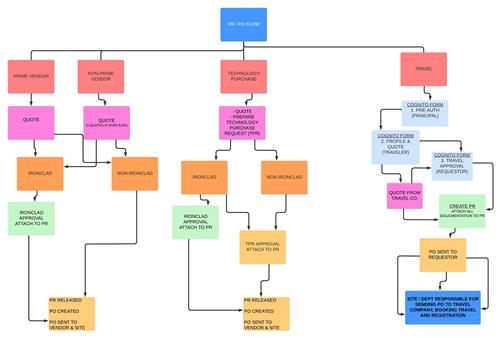
Start to Finish
⇐ Return to School Finance Page
A Purchase Order (PO) MUST be issued prior to the actual purchase of and/or before any commitment can be made by the District. POs are generated AFTER a Purchase Requisition (PR) has been created and released by the appropriate Staff.
Below are steps to gathering information, keying the PR, PR Conversion to PO, entering the Goods Receipt (GR) after the goods/services are received, payment to the vendor and finally closing the PO.
If a PO isn't issued prior to the purchase, the purchase will be considered
an Illegal Purchase and requires additional steps.
Before creating a PR, 4 elements are necessary:
- Vendor Verification
- Obtaining a Quote from the vendor
- Available Budget
- Creating a PR / PRAF
Each of these steps are outlined below. Take a minute to review each one and gather the information needed before proceeding.
1. Verify Vendor Info. (email questions to purchasing@okcps.org)
- Primary Vendor Information - Review the Primary Vendor Information List to determine if OKCPS has a primary vendor for the goods/services that are being purchased.
- Verify vendor - Vendor lookup in SAP.
- Vendor Application - Send an application to potential vendors if they aren't set up in SAP.
- Purchasing Assignments - Buyers are assigned to specific areas of purchasing. Check the link for more information.
2. Each potential purchase must have a quoted price. Contact your vendor and request a quote.
- Note: Ensure the per line item total matches the quote total, the billing address and shipping address are correct, and the quoted price does not include sales tax.
3. Review Budget (email questions to (budget@okcps.org)
- Identify the correct ‘Cost Center’. If you are unsure, please contact your Supervisor.
- Run a Budget Report to verify available funds. Funds must be available in the correct cost center and loaded to the correct ‘Object’ code (OCAS Coding).
- In the event funds aren’t available or are not loaded to the correct object, email budget@okcps.org requesting budget load or budget transfer.
4. PR / PO Process (email question to purchasing@okcps.org)
- OCAS Coding – The SDE publishes a manual each year containing current OCAS coding. Determine the correct general ledger code needed to complete creating your PR/PRAF.
- OCAS Mapping - Where do the numbers come from?
- Complete a Request for Purchase Order form. (This form can be used in the absence of any other attachments).
- Create a PR - Step by Step procedures to create a PR.
- Create a PRAF - Step by Step procedures to create a PRAF (School Activity Funds).
- Upload documents to a PR /PRAF - Provide quotes, travel approvals, and any other documentation to Purchasing by uploading required documents to the PR/PRAF.
- Review and Release PRs - How do you release a PR (PRAF)?
5. Payment (email question to acctspayable@okcps.org)
- Key MIGO -GR - After goods/services are received, apply the 'GR' and email the invoice/receipt to AP notifying them the item is ready to be paid.
- Key MIGO - Reverse GR - In the event the GR is entered incorrectly.
- 5 Steps to Processing Reimbursement
- Check Invoice Payment - Vendor questions about payment, date, amount, address; all those questions can be answered here.
- Expense Reimbursement - Upon return from a trip, complete and submit the expense reimbursement form.
- Mileage Claim Form - Complete and submit regularly for work-related mileage reimbursement.
6. PO / PR Review (email question to Purchasing)

