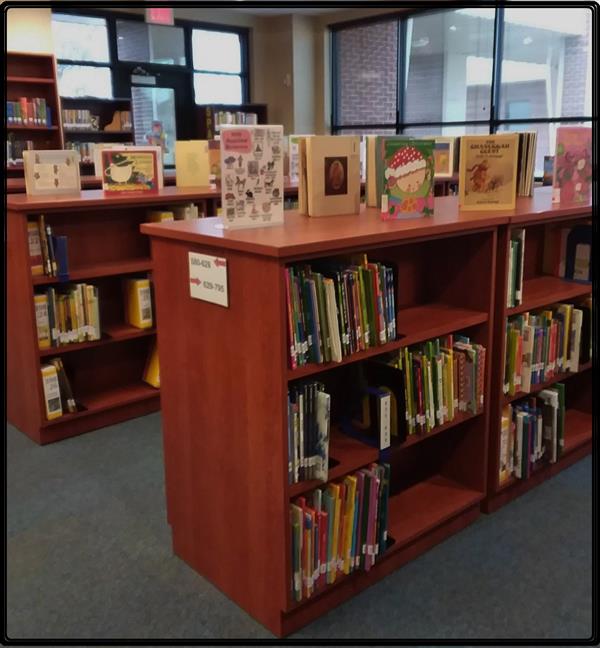Select a School...
Select a School
- Adams Elementary
- Adelaide Lee Elementary
- Arthur Elementary
- Belle Isle Enterprise Middle School
- Bodine Elementary School
- Britton Elementary
- Buchanan Elementary
- Capitol Hill High School
- Capitol Hill Middle School
- Classen SAS High School at Northeast
- Classen SAS Middle School
- Cleveland Elementary
- Coolidge Elementary
- César Chávez Elementary
- Douglass High School
- Emerson North High School
- Emerson South Mid-High School
- Esperanza Elementary
- Eugene Field Elementary
- Extended Educational Services
- F.D. Moon Middle School
- Fillmore Elementary
- First Choice Online Academy
- Hawthorne Elementary
- Hayes Elementary
- Heronville Elementary
- Hillcrest Elementary
- Jefferson Middle School
- John Marshall Enterprise High School
- John Marshall Enterprise Middle School
- Kaiser Elementary
- Mark Twain Elementary
- Martin Luther King Jr. Elementary
- Mary Golda Ross Middle School
- Monroe Elementary
- Nichols Hills Enterprise Elementary
- Northwest Classen High School
- Prairie Queen Elementary
- Pre-K Center at Horace Mann
- Pre-K Center at Johnson
- Putnam Heights Academy
- Quail Creek Elementary
- Ridgeview Elementary
- Rockwood Elementary
- Rogers Middle School
- Roosevelt Middle School
- Southeast High School
- Southeast Middle School
- Southern Hills Elementary
- Spencer Elementary
- Star Spencer High School
- Taft Middle School
- Thelma Parks Elementary
- U.S. Grant High School
- Van Buren Elementary
- Webster Middle School
- Wheeler Middle School
- Willow Brook Elementary
- Wilson Elementary